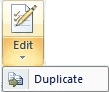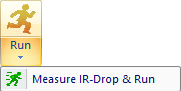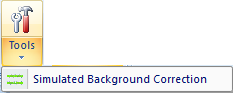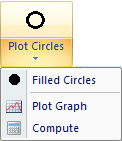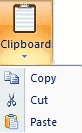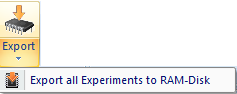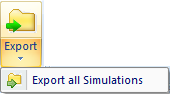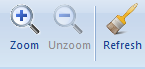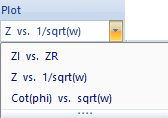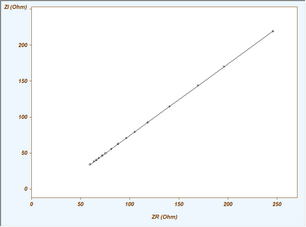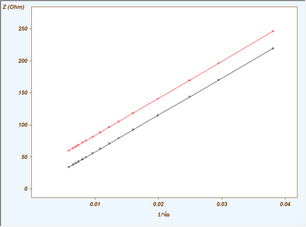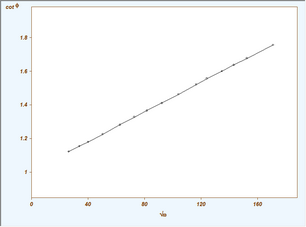Ribbon Bar: Menu Commands

Summary: Play Video
Using DigiElch for conducting electrochemical Measurements. Part I.
 The measurements shown in this video clip were conducted on mercury drops generated by the Controlled Growth Mercury Electrode (BASi).
The measurements shown in this video clip were conducted on mercury drops generated by the Controlled Growth Mercury Electrode (BASi).
| During the download of the video clip the scrolling of this page may be disabled! |
The following Topics demonstrated for CV-Experiments are shown in another video clip:
•Continuation of the experiments shown in Part I
•Run a series of CV-Experiments using different scan rates
•Apply Background Correction by subtracting the experimentally measured background current
•Use background-corrected CVs directly for Data Fitting