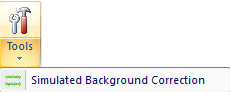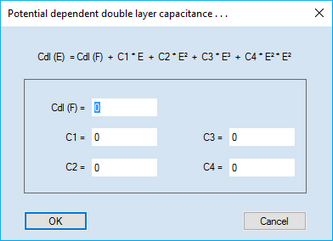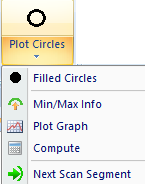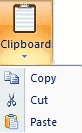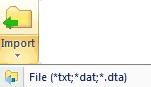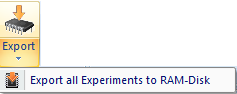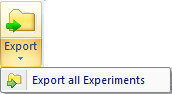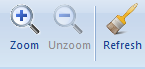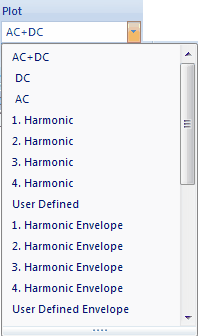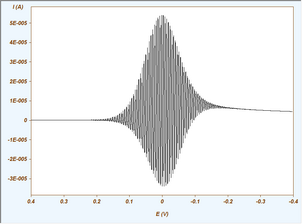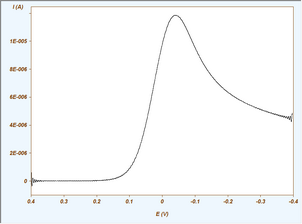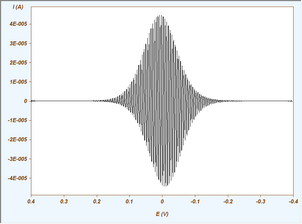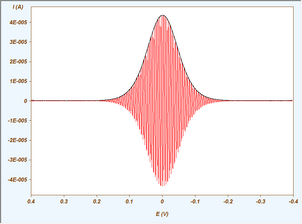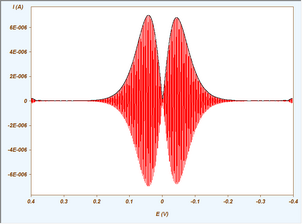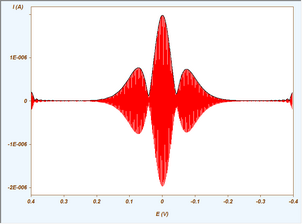|
Navigation: Welcome to DigiElch! > FT-Simulation Document Tab-Window: Experiments |
Scroll Prev Top Next More |
Ribbon Bar: Menu Commands

During the download of the video clip the scrolling of this page may be disabled!
•Command: Edit/Modify •Tools Command: Simulated Background Correction
In the simplest case the background current is simulated using the constant Ru (Ohm) and Cdl (F) value determined experimentally. •Command: Circles •Command: Filled Circles •Command: Min/Max Info •Command: Plot Graph •Command: Compute •Command: Next Scan Segment •Command: Exclude •Command: Unmark Active Curve •Command: Unmark All Curves •Command: Remove Ringing
|
•Clipboard Command: Copy •Clipboard Command: Cut •Clipboard Command: Paste •RAM-Disk Command: Import •File Command: Import •File Command: Import File (*.txt;*.dat;*.dta) •RAM_Disk Command: RAM-Disk •RAM-Disk Command: Export •RAM-Disk Command: Export all Experiments to RAM-Disk •File Command: Export •File Command: Export all Experiments
|
•Command: Next •Command: Previous •Command: Delete Active Experiment •Command: Delete All Experiments
•Command: Zoom •Command: Unzoom •Command: Refresh Screen •Command: Rearrange Display Order •Command: Filter Setting •Option: Plot oAC + DC oDC oAC o1. Harmonic o2. Harmonic o3. Harmonic o4. Harmonic oUser Defined o1. Harmonic Envelope o2. Harmonic Envelope o3. Harmonic Envelope o4. Harmonic Envelope oUser Defined Envelope
•Check Box: Apply to all Simulations
•Command: Add/Subtract
|
The usage and functionality of the Ribbon Bar Commands is similar as shown in the video clips referring to a CV-Simulation Document. The usage of FT-CV experiments for Data Fitting is demonstrated in a video clip referring to the Tab-Window: Data Fitting.