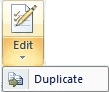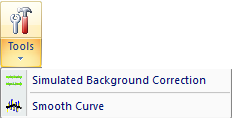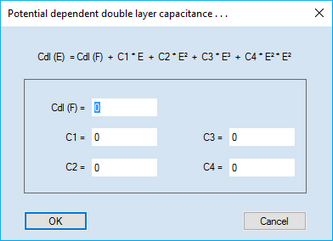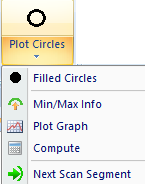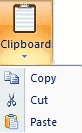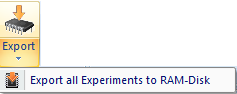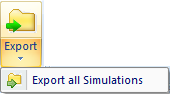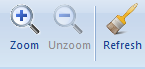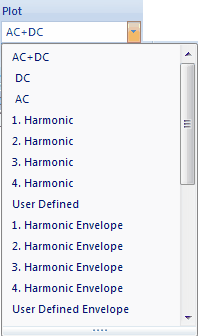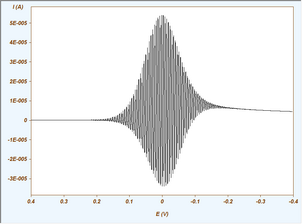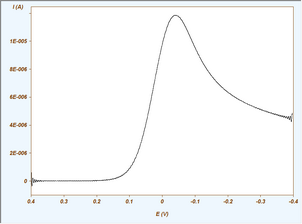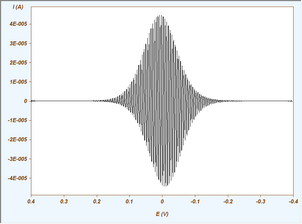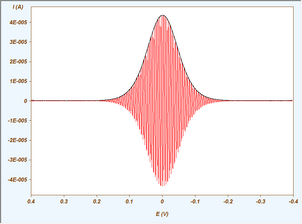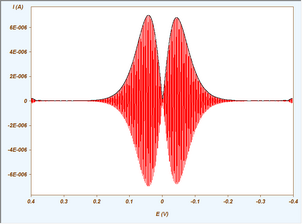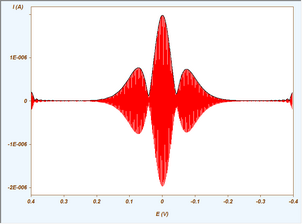|
Navigation: Welcome to DigiElch! > FT-Experiment Document Tab-Window: GAMRY Experiments |
Scroll Prev Top Next More |
Ribbon Bar: Menu Commands
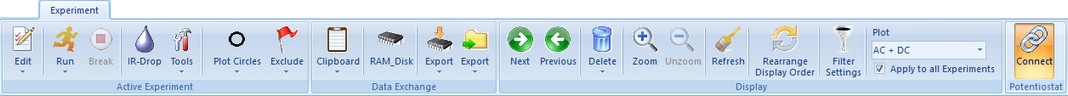
•Command: Edit •Command: Run •Command: Measure IR-Drop & Run •Command: Run Accumulations •Command: IR-Drop •Command: Experimental Background Correction •Command: Simulated Background Correction
In the simplest case the background current is simulated using the constant Ru (Ohm) and Cdl (F) value determined experimentally.
•Command: Circles •Command: Filled Circles •Command: Min/Max Info •Command: Plot Graph •Command: Compute •Command: Next Scan Segment •Command: Exclude •Command: Unmark Active Curve •Command: Unmark All Curves •Command: Remove Ringing |
•Clipboard Command: Copy •Clipboard Command: Cut •Clipboard Command: Paste •RAM_Disk Command: RAM-Disk •RAM-Disk Command: Export •RAM-Disk Command: Export all Experiments to RAM-Disk •File Command: Export •File Command: Export all Experiments
|
•Command: Next •Command: Previous •Command: Delete Active Experiment •Command: Delete All Experiments •Command: Zoom •Command: Unzoom •Command: Refresh Screen •Command: Rearrange Display Order •Command: Filter Setting •Option: Plot oAC + DC oDC oAC o1. Harmonic o2. Harmonic o3. Harmonic o4. Harmonic oUser Defined o1. Harmonic Envelope o2. Harmonic Envelope o3. Harmonic Envelope o4. Harmonic Envelope oUser Defined Envelope oAC-Signal
•Check Box: Apply to all Simulations |
•Command: Connect |
Summary: Play Video
Using DigiElch for conducting electrochemical Measurements. Part I.
 The measurements shown in this video clip were conducted on mercury drops generated by the Controlled Growth Mercury Electrode (BASi).
The measurements shown in this video clip were conducted on mercury drops generated by the Controlled Growth Mercury Electrode (BASi).
| During the download of the video clip the scrolling of this page may be disabled! |
The following Topics demonstrated for CV-Experiments are shown in another video clip:
•Continuation of the experiments shown in Part I
•Run a series of CV-Experiments using different scan rates
•Apply Background Correction by subtracting the experimentally measured background current
•Use background-corrected CVs directly for Data Fitting