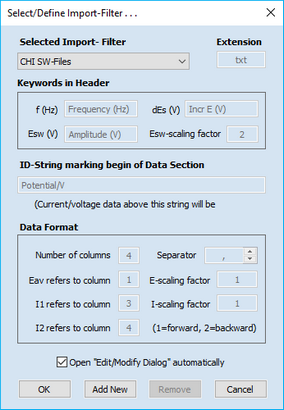|
Navigation: Welcome to DigiElch! > SW-Simulation Document > Tab-Window: Experiments Menu Command: Import |
Scroll Prev Top Next More |
This command opens a Windows File dialog box. The current curve(s) involved in the selected ASCII-file(s) will be merged to the existing ones when setting the Option: Import Data in the Property-Window correspondingly. Otherwise, all simulation objects will be removed from the active document before importing the selected file(s).
Full use-formatthe full use-format contains the current curve and a full description of the experimental parameters. The latter must be written to the file in exactly the same form as on the Property Page: Simulation Parameters: DigiElch_SW_Header experimental parameters: key_word_1: Value_1 key_word_2: Value_2 . . [name of species_1] (M/l): Canal_1 [name of species_2] (M/l): Canal_2 . . experimental SW-data: E1_1 , I1_1 E2_1 , I2_1 E1_2 , I1_2 E2_2 , I2_2 . . E1_N , I1_N E2_N , I2_N •DigiElch_SW_Header: •key_word_i and Value_i •name of species_i and Canal_i •N oE1_i and I1_i oE2_i and I2_i 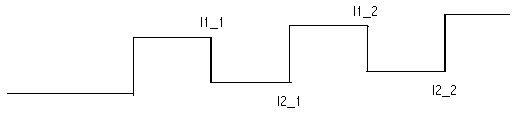 E1_i and E2_i are the potential values to which the current points, I1_i and I2_i, refer.
Minimum use-formatData measured with third-party electrochemical instruments are usually exported in file formats which differ from instrument to instrument. The minimum use-format enables the user to produce an importable use-file with a minimum of effort provided the experimental data files satisfy the following prerequisites: •The experimental current curve is available in ASCII-format. •The current points refer to equal time steps. Only small deviations from equally spaced time intervals do not matter. The minimum use-format is as follows: DigiElch_SW_Header number of E (V), I1 (A) | I2 (A) couples : N E1_1 , I1_1 E2_1 , I2_1 E1_2 , I1_2 E2_2 , I2_2 . . E1_N , I1_N E2_N , I2_N
oE1_i and I1_i oE2_i and I2_i
|
This command is active only in Build 8189 (or later) of DigiElch. It opens a dialog box that offers the user to define an import-filter for importing data stored in an ASCII-format which is not compliant with DigiElch's use-file format.
•Selected Import-Filter oCH-I SW txt-files oUser Defined The last one can be freely configured by the user. Use Add New if more than one user defined import filter is required. •Keywords in Header •ID-String marking begin of Data Section and Data Format •Data Format
•Open "Edit/Modify Dialog" automatically |