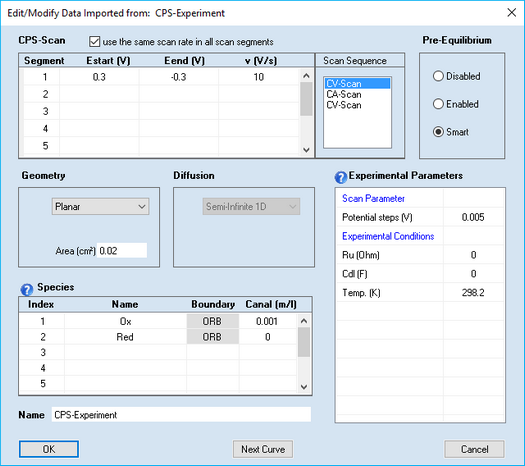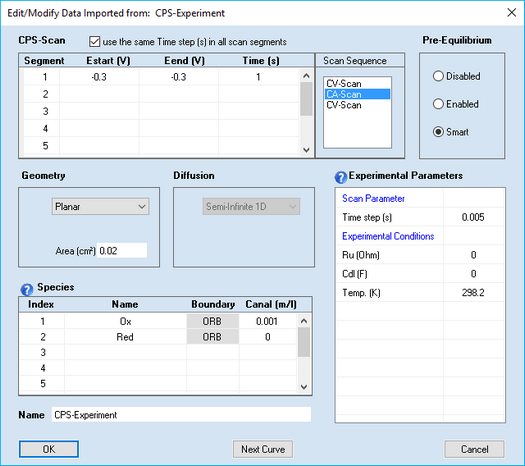The current version of DigiElch does not support the import of experimental data in ASCII-format. Since CPS-experiments imported from RAM-Disk contain a full description of all parameters defining the experiment the Edit/Modify command is only required if the user wants to
ostudy the effect of modified (falsified) parameters on parameter values retrieved by the fitting procedure
odilute the current curves before using them for Data Fitting in order to save computation time
The command opens a dialog box the appearance of which depends on the scan sequence actually used in the CPS-experiment
|
|
 Disabled entries refer to data extracted from the imported curve which should not be modified by the user.
Disabled entries refer to data extracted from the imported curve which should not be modified by the user.
Most of the parameters have the same meaning as already described for cyclic voltammetry. However, the options for Diffusion are currently restricted to one-dimensional semi-infinite diffusion.
The meaning and functionality of the Scan Parameters depends on the type of scan that has been selected in Scan Sequences. In the above example three scans (two CV scans and one CA scan) have been added to the list of Scan Sequences. When activating a CV-scan (left picture) the ListControl for defining the CV-Scan and the Scan Parameter listed in Simulation Parameters work in the same way as described for a CV-Experiment. When activating a CA-scan (right picture) the ListControl for defining the CA-Scan and the Scan Parameters listed in Simulation Parameters work in the same way as described for a CA-Experiment. Analogously, the ListControl and the Scan Parameters referring to an SW-Experiment would appear when activating a SW-scan.