
If both Ru (Ohm) and Cd (F) are different from zero in Simulation Parameters the Check Box: apply background correction appears at the bottom of Scan
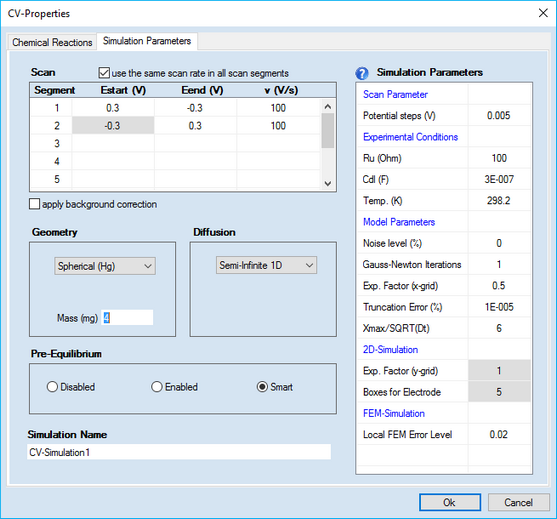
When selecting this option DigiElch performs a direct one-step simulation of a background-corrected experiment.
To provide an example, we consider a cyclic voltammetric experiment executed with no or incomplete IR-compensation. The experiment was conducted for a fully reversible charge-transfer process using the Simulation Parameters shown above and an analytical concentration of 0.001 M/l. The black curve in the following picture shows the theoretical CV for such a system.
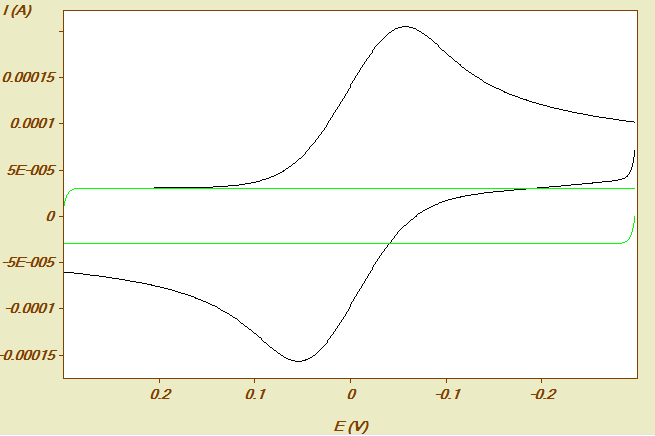
The green curve in the above picture refers to the charging current that would be theoretically obtained in the absence of the electrochemically active species. Background subtraction (subtracting the green curve from the black one) leads to the black CV shown in the following picture.
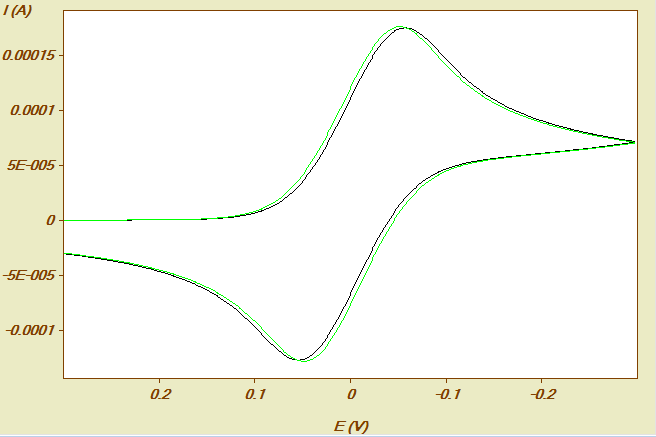
Exactly the same curve would be directly simulated in one step when selecting "apply background correction" on the Simulation Parameters page.
Note that the effect of the charging current cannot by removed in the naive way taking only the IR-drop into consideration but setting the double layer capacity to zero. The CV simulated in this way (green curve) is not identical with the black curve because the effect of the charging current on the overall IR-drop has not been taken into account when proceeding in the naive way.
This option is particularly important when using (background-subtracted) experimental curves measured with no or incomplete IR-compensation in a Data Fitting Project. For this reason the Check Box: apply background correction can also be applied to imported experiments on the Tab-Windows: Experiments. If the check box has been ticked for a particular experiment this option will be used by any simulation executed for it in the course of Data Fitting.
