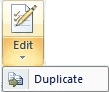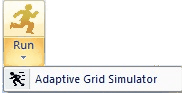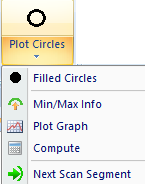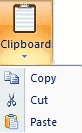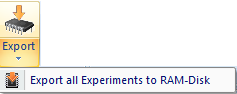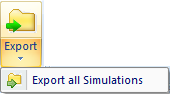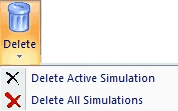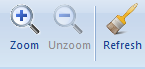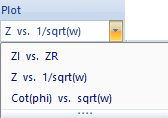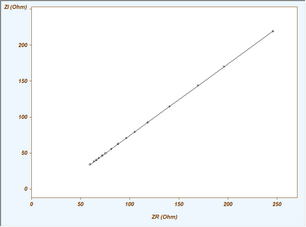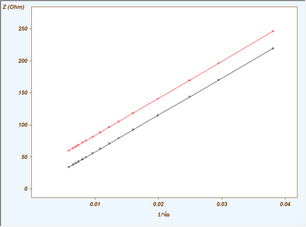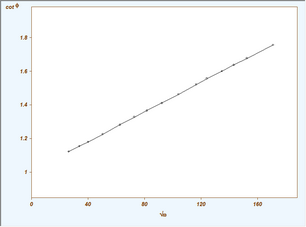Ribbon Bar Commands

The usage and functionality of the Ribbon Bar Commands is similar as shown in the video clips referring to a CV-Simulation Document. Some commands applying only to an IMP- (multi-sine impedance) Simulation are demonstrated in the following video clip:
During the download of the video clip the scrolling of this page may be disabled!
Another video deals with the following topics:
oImporting impedance data stored in use-file format.
oDealing with Info required for Data Fitting but not stored in the ASCII-File
oDefining mechanism and starting parameters
oSelecting parameters for being optimized by the fitting procedure
oRun Data Fitting using experiments not corrected for IR-drop and double layer effects
oApplying Background Correction before starting the fitting procedure
oShow Difference between Background Correction and addition of Ru/Cdl-values to (or removal of Ru/Cdl-values from) imported experiments