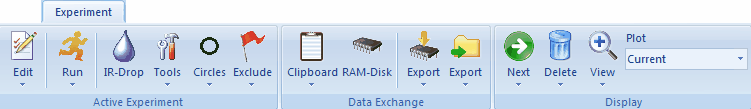•Command: Edit 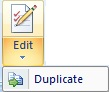
Edit the parameters associated with the active experiment. •Command: Run 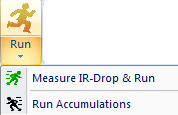
Runs a SW-experiment for the specified scan and experimental parameters. •Command: Measure IR-Drop & Run
Determines the uncompensated ohmic resistance, Ru (Ohm), and runs a SW-experiment setting the IR-compensation to the highest possible value ≤ Ru (Ohm). •Command: Run Accumulations
Accumulates a series of SW experiments for the specified scan and experimental parameters. Should be used only when conducting experiments on an automatic mercury electrode where a fresh drop is generated each time before starting a new accumulation. The number of accumulations can be specified in the associated Properties Window.
•Command: IR-Drop 
Performs an AC experiment from which the uncompensated ohmic resistance, Ru (Ohm), and the double layer capacity, Cdl (F), of the electrode is determined.
•Command: Experimental Background Correction 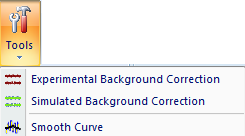
After replacing the sample with a solution containing only the solvent and the supporting electrolyte this command can be used to measure the background current using exactly the same scan and experimental parameters as in the active experiment. The measured background current is then subtracted from the experimental SW-curve.
•Command: Simulated Background Correction
Simulates the background current using the experimentally measured Ru (Ohm) and Cdl (F) values. The simulated background current is then subtracted from the experimental SW-curve.
•Command: Smooth Curve
Applies a Savitzky-Golay-Filter (specified by the Digital Smoothing Filter settings in the associated Properties Window) to the active SW experiment.
•Command: Circles
The active current curve is plotted in the form of open circles. •Command: Filled Circles
The active current curve is plotted in the form of filled circles. •Command: Min/Max Info
Shows the E-I-couple referring to the minimum/maximum found in a rectangle of the screen display drawn by mouse. •Command: Next Scan Segment
Activates the next scan segment If the active simulation consists of more than one.
•Command: Exclude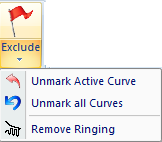
Use the mouse to draw a rectangle around the current points which are to be excluded from data fitting. The command can be repeatedly applied. After releasing the mouse button all current point excluded from data fitting are plotted in red. For this reason red should not be selected as color for the active or inactive experiment.
•Command: Unmark Active Curve
Undoes the Exclude-command for the active experiment. •Command: Unmark All Curves
Undoes the Exclude-command for all experiments shown in the Tabbed Window: Experiments. •Command: Remove Ringing
Use the Exclude command to draw a rectangle containing the area around the switching (or starting) point where the ringing occurs before clicking on Remove Ringing. |