Tabbed Window: Reference 600 Experiments |

|

|
|
Tabbed Window: Reference 600 Experiments |

|

|
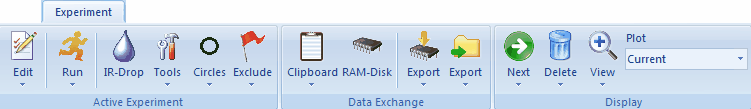
During the download of the video clip the scrolling of this page may be disabled!
•Command: Edit •Command: Run •Command: Measure IR-Drop & Run •Command: Run Accumulations •Command: IR-Drop •Command: Experimental Background Correction •Command: Simulated Background Correction •Command: Smooth Curve
•Command: Circles •Command: Filled Circles •Command: Min/Max Info •Command: Next Scan Segment •Command: Exclude •Command: Unmark Active Curve •Command: Unmark All Curves •Command: Remove Ringing |
•RAM_Disk Command: RAM-Disk •RAM-Disk Command: Export •RAM-Disk Command: Export all Experiments to RAM-Disk •File Command: Export •File Command: Export all Experiments |
|
•Command: Next •Command: Previous •Command: Delete Active Experiment •Command: Delete All Experiments •Command: Zoom •Command: Unzoom •Command: Refresh Screen •Option Plot: Current •Option Plot: Semi-Integral |
Topics•Running a CV experiment without IR-compensation •Running a CV experiment with automated or user-defined IR-compensated •Commands: Edit, Copy, Paste, Duplicate
|
Topics•Continuation of Movie 1 •Running a series of CV experiments with different scan rates •Optimizing noise and dynamic properties of the potentiostat by modifying the CA-Speed, IE-Stability and C-Bypass Stability settings •Conducting a CV experiment by doing a certain number of accumulations.
|
Topics•Continuation of Movie 1 and 2. •Performing background correction for the experimental CVs measured in Movie 2 •Evaluating the background-corrected CVs by Data Fitting •Showing a comparison of simulated and experimental CVs on the Tabbed Window: Compare Curves
|