Ribbon Bar: Menu Commands

•Command: Edit 
Edit the simulation parameters associated with the active simulation.
•Command: Run 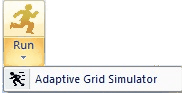
Runs a C-Surface Simulation using the default fixed-grid simulator. •Command: Adaptive Grid Simulator
Runs a C-Surface Simulation using the adaptive-grid simulator.
•Command: Pause 
Pauses or continues the currently running C-Surface Simulation. •Command: Break
Breaks the currently running C-Surface Simulation.
•Command: Export 
Exports the simulated Surface Concentrations for the active simulation. |
•Command: Zoom 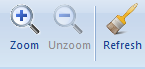
Zoom the screen display of the rectangle drawn by holding down the left mouse button. The zoom command can be repeatedly applied. •Command: Unzoom
Undo the zoom command.
•Command: Refresh
Redraws the screen display. •Slider Control: Display Speed
Adjust the speed with which the Surface Concentrations are drawn on the screen when running a C-Surface simulation. |
•Option: Surface Concentrations
Shows surface concentrations. •Option: Surface Coverage
Shows surface coverage. |
Summary: Play Video
During the download of the video clip the scrolling of this page may be disabled!
