
The following Menu Commands are available in the Context Menu referring to the C-Profiles View (left-hand part) of the splitter window:
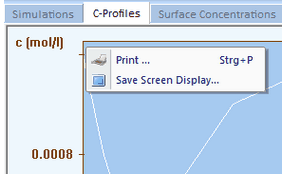
that appears when clicking with the right mouse button while the mouse button is localized over the Client Area of the Tab-Window: C-Profiles.
•Context Menu Command: Print
Prints the content shown in the client area of the C-Profiles View.
•Context Menu Command: Save Screen Display
Stores the content shown in the client area of the C-Profiles View in Enhanced Metafile (emf) format.
The following Menu Commands are available in the Context Menu referring to the Current View (right-hand part) of the splitter window:
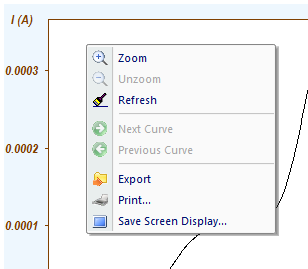
•Context Menu Command: Zoom
Zoom the screen display of the rectangle drawn by holding down the left mouse button. The zoom command can be repeatedly applied.
•Context Menu Command: Unzoom
Undo the last zoom command.
•Context Menu Command: Refresh Screen
Remove Min/Max-Info and redraws the screen display.
•Context Menu Command: Next
Activates the next current curve (and the associated concentration profiles).
•Context Menu Command: Previous
Activates the previous current curve (and the associated concentration profiles).
•Context Menu Command: Export
Export the active simulation as use- or txt-file. The fist option (use-file) is only available if the C-Profiles simulation has completed.
•Context Menu Command: Print
Prints the content content shown in the client area of the Current View.
•Context Menu Command: Save Screen Display
Stores the content shown in the client area of the Current View in Enhanced Metafile (emf) format.
