
The following Menu Commands are available in the Context Menu
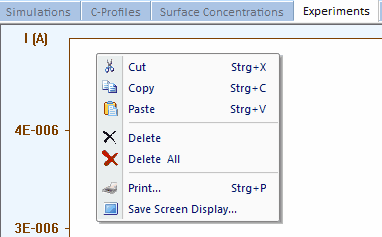
that appears when clicking with the right mouse button while the mouse button is localized over the Tab-Window: Chi²-Test.
•Context Menu Command: Cut
Cuts the active Chi²-Test and puts it on the clipboard.
•Context Menu Command: Copy
Copies the active Chi²-Test and puts the copy on the clipboard.
•Context Menu Command: Paste
Pastes clipboard content into the client are of the Tab-Window.
•Context Menu Command: Duplicate
Combination of Copy & Paste & Edit.
•Context Menu Command: Delete
Deletes the active Chi²-Test.
•Context Menu Command: Delete All
Deletes all Chi²-Tests shown in client are of the Tab-Window.
•Context Menu Command: Print
Prints the content shown in the client are of the Tab-Window.
•Context Menu Command: Save Screen Display
Stores the content shown in the client are of the Tab-Window in Enhanced Metafile (emf) format.
