Tabbed Window: C-Profiles |

|

|
|
Tabbed Window: C-Profiles |

|

|
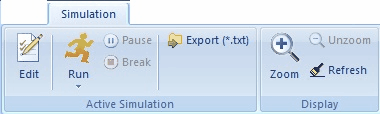
During the download of the video clip the scrolling of this page may be disabled!
•Command: Edit
•Command: Run •Command: Adaptive Grid Simulator
•Command: Pause •Command: Break
•File Command: Export |
|
•Command: Zoom •Command: Unzoom •Command: Refresh Screen |
Topics•Showing concentration profiles for a completed simulation •Running the Adaptive Grid Simulator to get smooth concentration profiles •Adjusting the speed with which the concentration profiles are drawn •Setting a break-point to pause the drawing of the concentration profiles at a predefined potential •Exporting concentration profiles referring to the potential value where the simulation was paused •Exporting surface concentration simulated before the simulation was paused •Changing the default color with which the concentration profile of a particular species is plotted
|