Menu Command: Edit/Modify |

|

|
|
Menu Command: Edit/Modify |

|

|
This command opens a dialog box that enables the user to view (or modify) the parameters imported from an experimental data file.
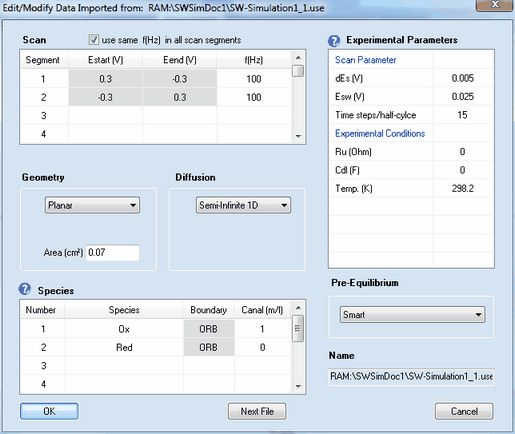
Most of the parameters have exactly the same meaning as already described for cyclic voltammetry. The meaning and functionality of the remaining parameter is as follows:
• f(Hz)
The square wave frequency.
•Check Box: use the same value of f(Hz) in each scan segment
Any modification of f (Hz) will be taken over for all other scan segments if this check box is ticked.
•Check Box: apply background correction
This checkbox is visible only if both Ru (Ohm) and Cd (F) are different from zero. The need for this option is similarly as demonstrated in the example.
•Time steps/segment
Defines how many time steps are executed in each scan segment for covering the time interval entered for time (s) .
•Esw (V), dEs (V)
Square wave amplitude and potential steps. The definition of the square-wave signal by Estart (V) = Ei, Esw (V) , dEs (V) and f(Hz) = t-1 becomes clear from the following picture:
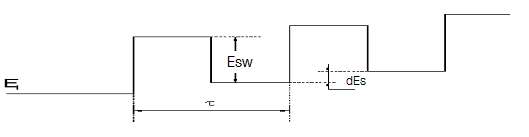
Figure 1
•Time steps/SW-halfcylce
Indicates the number of time steps used for simulating the current referring to the end points of the t/2 - cycles.